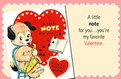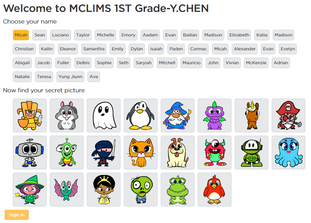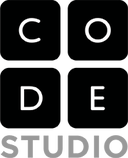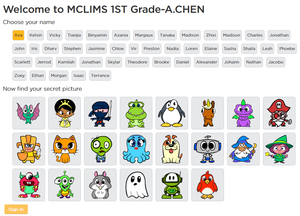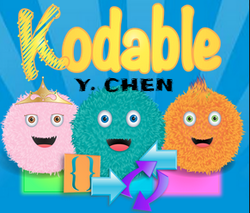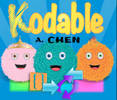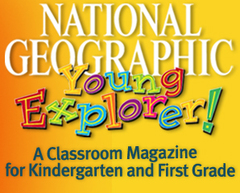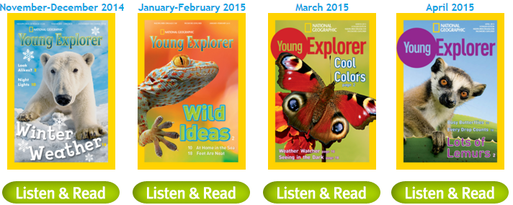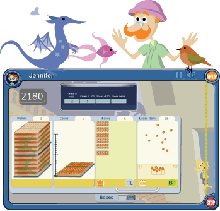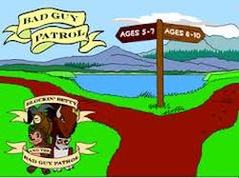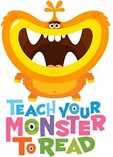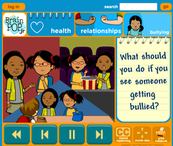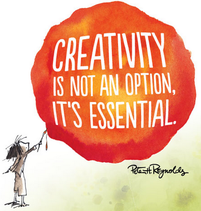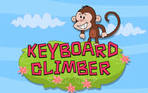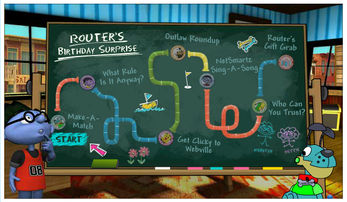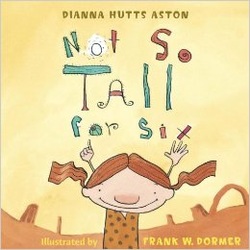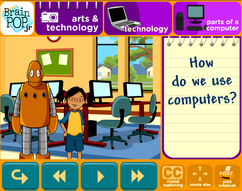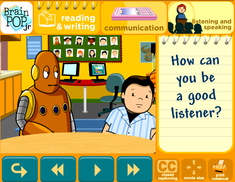Research Process
2016 Spring Semester Learning Goals
Code Studio Coursework & Istation MOY Assessment
Computer Science & Coding Coursework
|
GUIDING QUESTIONS:
|
|
National Geographic Young Explorer e-Non Fiction
| ||||
November ISIP, Learning.com & Digital Citizenship
October ISIP, Dreambox Math & Teach Your Monster
Online Safety, Cyberbullying & Digital Citizenship
|
1. View BrainPop 'Bullying' clip to define bullying, cyberbullying and their effects.
--> Brainstorm ways to prevent and respond to bullying situations. 2. Review online safety rules and advice from CYBER 5.
Continue working in Dreambox Math |
Personalized Reading with MyON Digital Book Library
|
|
1. Login:
2. Do an Interest Inventory. Choose what you like to read from 16 areas. 3. Take Lexile Placement Test for 'just-right' book recommendations. 4. Read a book from your Recommended Book List. 5. Explore embedded dictionary, bookmarking, audio, 'More Books Like This!' and search options. 6. Rate and review your first book! [Be sure to tap END button so MyON tracks your finished books] |
Dreambox Math & International Dot Day
|
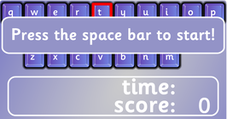
|
Istation ISIP & e-Reading
|
Istation Reading Assessment
[Evaluation of reading comprehension, word analysis, fluency and vocabulary] 1. Launch and login. 2. Select 'Reading with ISIP.' 3. Do your best work, listen carefully to instructions, read entire screen. Continue working on Istation Reading lessons when testing is complete. |
2. e-Book Libraries
Search for 'just-rignt' e-Books in PebbleGO Next and Capstone Interactive Libraries. 3. Keyboard Climber!
Learn and review how letters on the keyboard are organized and how to type lower and upper case letters. |
Online Safety & Digital Citizenship
|
Netsmartz: Router's Birthday Surprise Adventure
1) Play a game show to learn about Clicky's FOUR rules of internet safety. You will need to answer a multiple choice question for each rule by clicking on the correct answer. 2) Help Clicky get to Webville by clicking on one of the three tubes of the internet. Note: Only one of the tubes will lead Clicky to Webville. |
|
1. Online Safety
|
| ||
Welcome to Technology Class!
PART 1: RULES
|
Guiding Questions:
1st Grade Learning Goals
I can...
|
|